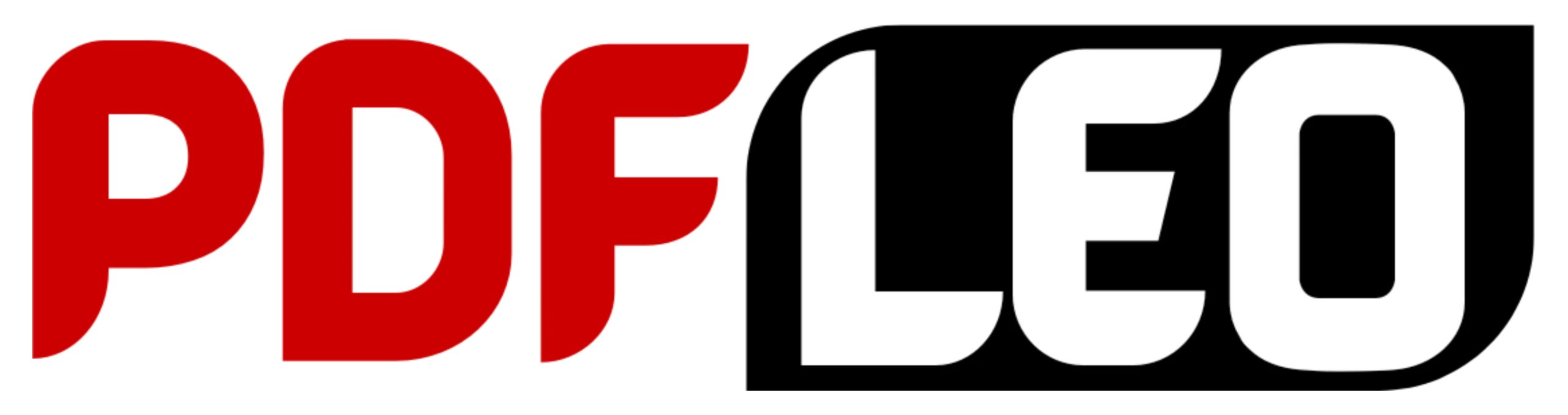If you run a business, freelance, or sell services online, knowing how to create invoices properly is essential. Invoices aren’t just payment requests they’re official records that keep your finances organized and help you get paid on time.
In this guide, you’ll learn how to create invoices from scratch, what information to include, and why using an invoice generator is the easiest way to save time and look professional.
What Is an Invoice?
Before learning how to create invoices, it’s important to understand what an invoice actually is.
An invoice is a document sent by a seller to a buyer listing what was sold, how much it costs, and when payment is due. It includes all the important details — seller and buyer information, products or services provided, prices, taxes, and payment terms.
Keeping invoices organized helps you track income, stay transparent with clients, and make tax time much easier.
How to Create Invoices Manually
If you’re wondering how to create invoices without using any tools, you can make one manually in Word, Excel, or Google Docs. Just make sure your invoice includes these key parts:
-
Your business details — Add your name or company name, address, phone number, and email.
-
Client details — Write your client’s name, business name, email, and address.
-
Invoice number — Give every invoice a unique number for easy tracking (e.g., INV001).
-
Date — Include the date the invoice was issued.
-
Description of services or products — List what you sold or did, along with prices and quantities.
-
Taxes and discounts — Add applicable taxes or discounts clearly.
-
Total amount due — Show the subtotal, tax, and final total.
-
Payment terms — Mention due date and payment methods (e.g., bank transfer, PayPal, card).
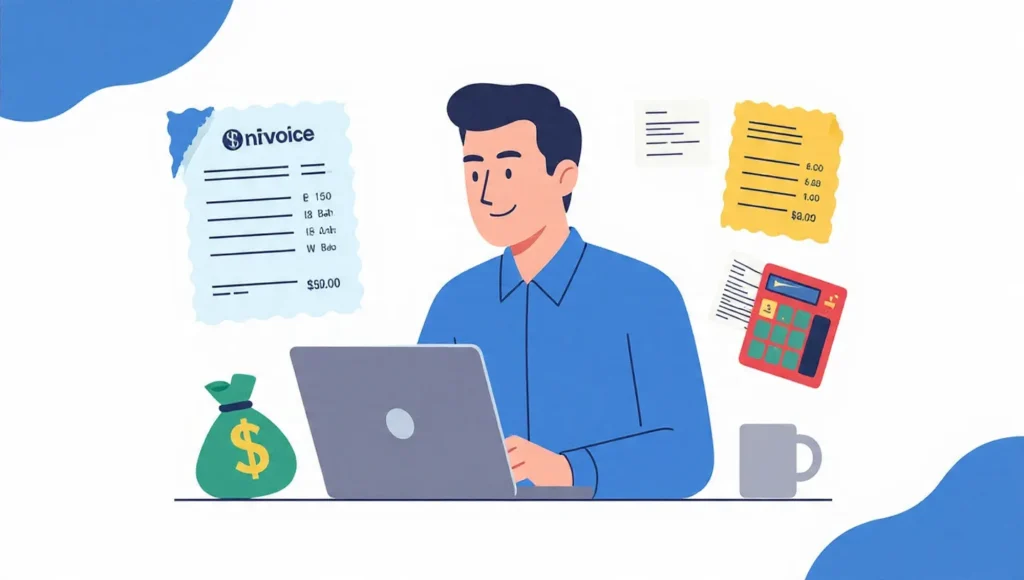
This is the basic structure of how to create invoices manually. While it works, it can be time-consuming — especially if you send multiple invoices every month.
How to Create Invoices with an Invoice Generator
If you prefer a faster and more professional way, learning how to create invoices using an online invoice generator is a game-changer. Here’s how you can do it:
-
Open an invoice generator tool – Many websites offer free invoice makers that are ready to use.
-
Add your business information – Enter your company name, logo, address, and contact info.
-
Add client information – Type in your client’s name, email, and address.
-
Fill in line items – Add a description for each product or service, quantity, and price.
-
Include taxes or discounts – Most tools calculate totals automatically when you add tax rates.
-
Add payment instructions – Write your payment terms, due date, and accepted payment methods.
-
Customize your invoice – Add your logo and choose brand colors to make your invoice look professional.
And that’s it. You’ve just learned how to create invoices online in a few minutes.
How to Send Invoices After Creating Them
Once you’ve learned how to create invoices, the next step is sending them correctly.
You can email your invoice as a PDF attachment or send a shareable link if you’re using an online generator. Most invoice tools even notify you when the client opens the invoice — making it easier to follow up if payment is delayed.
Always include a polite message with your invoice, like:
“Hi [Client Name], please find attached the invoice for [project/service]. Payment is due by [date]. Thank you for your business.”
This keeps your communication professional and clear.
Essential Elements to Include When You Create Invoices
When learning how to create invoices, it’s important to know the key sections every professional invoice should have:
-
Header: Clearly label it as “Invoice.”
-
Company and client details: Include both parties’ information.
-
Invoice number: Unique for each invoice.
-
Issue and due dates: Show when it was sent and when payment is due.
-
Description of goods/services: Each item or service listed separately with quantity and rate.
-
Subtotal, taxes, and total amount due: The final amount after all calculations.
-
Payment terms: Include accepted payment methods and penalties for late payments.
Including these elements ensures your invoice looks legitimate and helps clients pay faster.
Why You Should Use an Invoice Generator
While you can manually learn how to create invoices, using an invoice generator is far more efficient. Here’s why:
-
Saves time: You don’t have to retype client or business information each time.
-
Automatic calculations: Tax and totals are calculated instantly.
-
Easy sharing: Download or email invoices as PDFs in one click.
-
Professional look: Templates come pre-designed with modern layouts.
-
Payment tracking: Get notifications when clients open or pay your invoice.
Using an invoice generator is the smartest way to handle invoices without wasting time on repetitive work.
Industries That Benefit from Learning How to Create Invoices
Almost every profession benefits from knowing how to create invoices properly. Some common examples include:
-
Freelancers (writers, designers, developers)
-
Contractors (plumbers, painters, electricians)
-
Consultants and small business owners
-
Online sellers and service providers
Whether you’re self-employed or run a small team, learning how to create invoices helps you look more professional and manage your cash flow effectively.
Common Mistakes to Avoid When Creating Invoices
Even after understanding how to create invoices, mistakes can still happen. Avoid these common ones:
-
Forgetting to include a due date
-
Skipping invoice numbers
-
Using vague item descriptions
-
Not listing taxes or discounts clearly
-
Sending invoices without confirming client details
Double-check your invoice before sending it. Small errors can delay payments or cause confusion.

Final Thoughts
Learning how to create invoices is a skill every business owner and freelancer should master. It helps you stay organized, get paid faster, and maintain professionalism with your clients.
Whether you create them manually or use an invoice generator, make sure your invoices are clear, accurate, and easy to read. Once you get the hang of how to create invoices, managing your business finances becomes simpler and far more efficient.
Read Below: