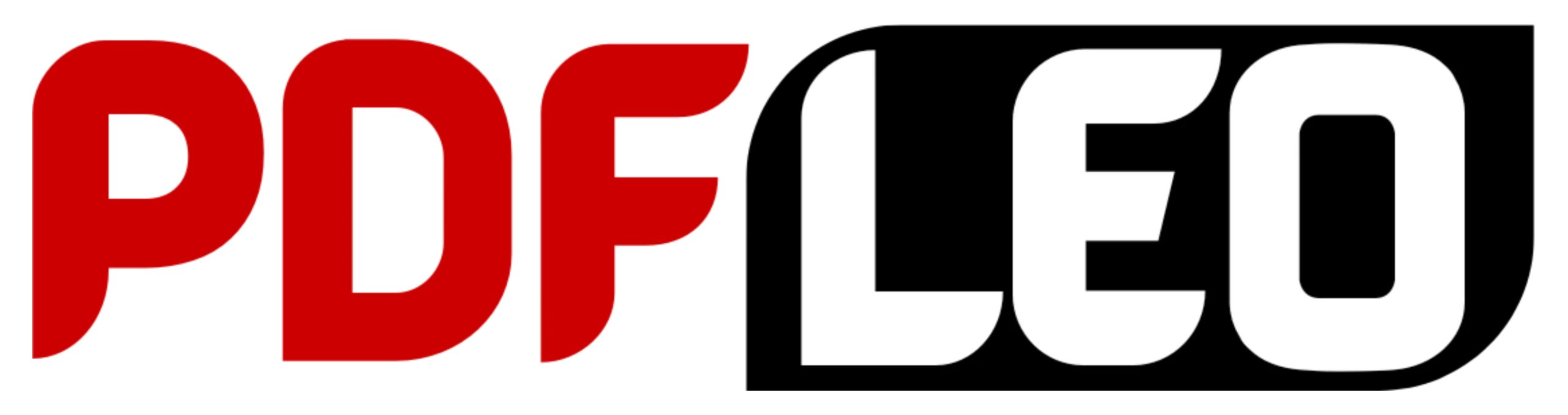Introduction: The Imperative of Efficient PDF Management
In our increasingly digitally-centric professional and personal environments, efficiently managing electronic documents is no longer a luxury but a basic necessity. Among the most common file formats, the Portable Document Format (PDF) reigns supreme for its unparalleled ability to preserve formatting integrity across diverse devices and operating systems. However, a significant challenge arises when these otherwise versatile documents become bloated, especially through the inclusion of high-resolution images, complex graphics, or embedded multimedia elements.
These expanded files quickly consume valuable storage space – whether on local drives, network servers, or cloud storage platforms – and often encounter bottlenecks when attempting to deliver via email due to strict attachment size limits. This broad issue highlights the significant strategic value of using a dedicated PDF compressor, a specialized software solution designed to significantly reduce PDF file size while diligently attempting to maintain the visual fidelity and functional integrity of the original document.
This comprehensive guide takes an in-depth look at the essential role of PDF compression, carefully reviews the leading solutions available in 2025 based on rigorous independent testing, and provides authoritative insights to empower individuals and businesses to make the best choice for their unique document management needs.

Understanding the Core Function and Critical Importance of PDF Compressor
Essentially, a PDF compressor acts as a sophisticated tool that analyzes the content of a PDF file and applies specialized algorithms to systematically remove redundant data or selectively reduce the resolution of embedded elements (especially images) without causing unacceptable degradation in readability or visual quality. The goals are clear and compelling:
- Optimized storage utilization: Rapidly reduce the physical footprint of PDF archives on hard drives, servers, and cloud storage subscriptions, directly translating into cost savings and better resource allocation.
- Easier sharing and distribution: Enable seamless email transmission and faster upload/download from websites, collaboration platforms, or cloud storage services by reducing file sizes below typical attachment limits.
- Improved system performance: Reduce downtime when opening, processing, or transferring large PDF collections, improving overall workflow efficiency.
- Cost-effective archiving: Make long-term document retention significantly more economical, especially for organizations that manage extensive archives.
The importance of choosing a high-end compressor cannot be overstated. Inferior tools can use overly aggressive compression, resulting in files that are frustratingly blurry, illegible, or prone to garbled text rendering – results that completely defeat the purpose of sharing a professional document. In contrast, best-in-class solutions strike a masterful balance, achieving significant size reductions while maintaining essential document clarity and usability.
Furthermore, it is worth noting that robust PDF compression capabilities are increasingly being integrated into comprehensive PDF editor suites. This convergence offers a powerful “all-in-one” solution for users whose workflows demand not only compression, but also editing, conversion, form filling, electronic signing, and optical character recognition (OCR). Understanding whether your primary need is standalone compression or a broader suite is important in the selection process.
Our Rigorous Methodology: How We Identified the Best PDF Compressors of 2025
To provide reliable and actionable recommendations, our evaluation process was thorough and multifaceted. We subjected a diverse array of PDF compression tools – online services, desktop applications (Windows and macOS), and mobile apps (iOS and Android) – to a battery of real-world tests. Our evaluation criteria included:
- Compression Efficiency: Measured the percentage reduction achieved across different file types (text-rich, image-rich, scanned documents) and assessed the impact on visual quality using standard benchmarks.
- Speed and Performance: Time-based compression operations for files of various sizes (small: <5MB, medium: 5-50MB, large: >50MB) on standard hardware configurations.
- Platform Compatibility and Accessibility: Evaluated availability and functionality across operating systems (Windows, macOS, Linux), web browsers (Chrome, Firefox, Safari, Edge), and mobile devices.
- User Interface (UI) and Experience (UX): The interface’s intuitiveness, ease of navigation, clarity of instructions, and overall user-friendliness were examined for both novice and experienced users.
- Feature Set: Catalog core compression features (batch processing, quality sliders, preset profiles) and any additional tools offered (editing, conversion, merging, OCR, e-signing, encryption).
- Security and Privacy: Examine data handling policies, encryption during transfer and storage, server locations, and protocols for deleting uploaded files. We preferred tools with transparent, user-focused privacy practices.
- Pricing Models and Value: Analyze free tiers, trial offers, subscription structures (monthly/yearly), perpetual licenses, feature limits at different tiers, and overall value proposition relative to competitors.
- Reliability and Stability: Tested for crashes, errors, failed compression jobs, and output consistency across multiple runs.
- Support and Resources: Assessed the quality and accessibility of customer support (email, chat, knowledge base) and the availability of tutorials, guides, or documentation.
This comprehensive approach ensured that we went beyond superficial claims, identifying tools that truly deliver performance, reliability, security, and tangible value to the end user.

In-Depth Analysis: The Top 5 PDF Compressors of 2025
-
Adobe Acrobat Pro DC: The Unrivaled Industry Standard (Best Overall)
- Overview:As the progenitor of the PDF format, Adobe Acrobat Pro DC sets the benchmark for comprehensive PDF manipulation. Its compression capabilities are deeply integrated within a powerhouse suite of professional-grade tools.
- Compression Strengths:Offers unparalleled control through advanced optimization settings. Users can precisely adjust image downsampling, JPEG quality levels, font embedding options, and discard unnecessary elements (comments, form fields, metadata). This granularity ensures the perfect balance between minimal file size and maximum acceptable quality for the specific use case. Batch processing streamlines handling multiple files.
- Performance & Quality:Consistently delivers outstanding compression ratios while maintaining exceptional visual fidelity. Complex, image-heavy documents retain clarity essential for professional presentation and archival. Speed is excellent, especially for a desktop application.
- Platforms:Full-featured desktop applications for Windows and macOS. Robust web and mobile (iOS/Android) apps offer core functionality, including compression.
- Ecosystem & Features:Beyond compression, it’s a complete PDF ecosystem: advanced editing, OCR, robust form creation/filling, certified e-signatures (Adobe Sign integration), document comparison, redaction, and seamless cloud storage integration (including Adobe Document Cloud).
- Pricing:Operates on a subscription model (monthly or annual) for Acrobat Pro DC. Adobe Acrobat Standard DC (Windows only) offers a subset of features at a lower cost. Free trials are available. While representing a premium investment, the sheer breadth, depth, and reliability justify the cost for power users and businesses.
- Ideal For:Enterprises, professionals (legal, finance, design, engineering), government agencies, and anyone requiring the most powerful, reliable, and feature-complete PDF solution, including best-in-class compression control. May be feature-overwhelming for very casual users.
- Our Verdict:Awarded a rare 5 stars. “Adobe Acrobat Pro DC remains the undisputed leader for a reason. Its compression tools are powerful, precise, and produce reliably high-quality results within the industry’s most comprehensive PDF environment.”
-
Soda PDF: Exceptional Value with a Powerful Free Tier (Best Free Online Compressor)
- Overview:Soda PDF has carved a significant niche by offering a remarkably capable free online compressor alongside competitively priced desktop and business solutions.
- Compression Strengths:The free web-based compressor is impressively effective, handling common compression needs with ease. It provides a simple, intuitive interface requiring no installation. Uploading is facilitated by direct integration with Google Drive and Dropbox. While lacking the granular controls of Acrobat, it consistently produces usable, good-quality compressed files suitable for sharing and storage. Paid versions (Desktop, Business) offer enhanced “Intelligent Compression” with more options.
- Performance & Quality:Online compression speed is good. Output quality from the free tool is generally very good for standard documents, though complex files might show minor image softness. Desktop application performance is robust.
- Platforms:Primarily a powerful online tool accessible via any modern browser. Offers full desktop applications (Windows) and mobile apps. Business plans include server deployment options.
- Ecosystem & Features:The free online suite includes essential tools (view, compress, convert, merge, split, basic edit). Desktop and Business subscriptions unlock the full potential: advanced editing, OCR, e-signing (Soda Sign), form creation, redaction, batch processing, and enhanced security features (encryption, digital signatures).
- Pricing:Free online compressor with generous limits. Affordable subscription tiers (Home & Office, Business) for desktop applications and advanced features. Business plans offer volume licensing and centralized management.
- Security:Employs SSL encryption for file transfers. Clear privacy policy regarding file retention (typically deleted shortly after processing).
- Ideal For:Students, individual professionals, small to medium businesses (SMBs), and anyone seeking a high-quality free compression tool online. Paid tiers are excellent value for SMBs needing a comprehensive but cost-effective suite.
- Our Verdict:“Soda PDF stands out as a versatile and exceptionally well-designed solution. Its free online compressor is arguably the best available, making it a top recommendation for casual and frequent users alike who prioritize ease of use and value.”
-
Wondershare PDFelement (PDFelement Pro): A Powerhouse Suite with Compromise on Compression Access
- Overview:PDFelement Pro has rightfully earned acclaim as a formidable and cost-effective alternative to Adobe Acrobat, boasting an intuitive interface and an extensive feature set.
- Compression Strengths:When available, the compression engine within PDFelement Pro is effective and reliable, offering decent control over quality settings. It handles standard compression tasks competently.
- The Caveat:The significant drawback is that PDF compression is only available within the PDFelement Pro The standard “PDFelement” version lacks this core functionality. This paywall for compression is a notable limitation compared to competitors who often include it in base offerings.
- Performance & Quality:Compression speed and output quality are solid within the Pro version, comparable to mid-range competitors for most document types.
- Platforms:Desktop applications for Windows and macOS. Mobile apps available. Limited online functionality compared to others.
- Ecosystem & Features:PDFelement Pro shines here: robust editing, excellent OCR (including scanned PDFs), form creation/filling, e-signing, batch processing, file conversion (to/from numerous formats), redaction, and Bates numbering. Its interface is often praised for being more approachable than Acrobat’s.
- Pricing:Perpetual licenses available for both PDFelement (lacks compression) and PDFelement Pro (includes compression). Subscription options are also offered. Generally more affordable than Acrobat Pro, especially with perpetual licensing. Free trials available.
- Ideal For:Businesses and power users seeking a comprehensive, user-friendly, and more affordable alternative to Adobe Acrobat Pro who also require the full suite of features, including compression. Less suitable if compression is the only frequent need, due to the Pro requirement. Also ideal for users needing strong OCR capabilities.
- Our Verdict:“PDFelement Pro is a compelling, full-featured suite with a modern interface. However, locking essential compression behind its highest tier is a misstep. We strongly recommend it for those investing in the whole toolkit, but dedicated compressors or tools like PDFLEO offer better value for compression-focused users.”
-
Smallpdf: The Popular, Streamlined Swiss Army Knife (Best for Business Simplicity & Resources)
- Overview:Smallpdf has gained significant popularity thanks to its highly intuitive interface and a thoughtfully designed collection of essential PDF tools available mainly through its online platform.
- Compression Strengths:The online compressor is simple, fast, and effective for everyday needs. It offers a basic quality/size slider. Pro subscribers gain access to downloadable desktop apps for offline compression, which is a significant advantage for handling sensitive files or working without internet.
- Performance & Quality:Online compression is swift. Quality is generally good for standard documents, though complex files might see noticeable quality loss if heavily compressed. Offline performance is reliable.
- Platforms:Primarily a web-based platform. Pro subscription includes desktop apps (Windows, macOS) for offline use. Mobile apps available.
- Ecosystem & Features:Offers all core tools: compress, convert (to/from various formats), merge, split, edit, e-sign, protect (password/encryption), unlock, and rotate. Its strength lies in simplicity and doing common tasks very well. It excels at “one task at a time” workflows.
- Pricing:Freemium model. Free usage is limited (2 tasks/hour). Pro subscription unlocks unlimited tasks, batch processing, larger file sizes, e-signing priority, and offline desktop apps. Business plans available.
- Security:Strong emphasis on security. Uses TLS encryption. Files auto-delete from servers after processing. Desktop apps enhance privacy for sensitive documents. GDPR compliant.
- Business Focus:Smallpdf stands out with excellent educational resources (guides, blog, webinars) explaining PDF technology and best practices, making it particularly appealing for business adoption and training.
- Ideal For:Individuals, teams, and businesses needing a straightforward, reliable, and secure online/offline solution for common PDF tasks, including compression. Excellent for organizations valuing ease of adoption and educational support. Less optimal for complex, multi-step editing workflows within a single document.
- Our Verdict:“Smallpdf masters simplicity and security. Its compression tool is easy and effective, and the inclusion of offline desktop apps with Pro is a major plus. For businesses seeking a user-friendly platform backed by strong resources, Smallpdf is a top contender.”
-
PDF Compressor (pdfleo.com): The No-Frills, Free Workhorse (Best Simple Free Online Tool)
- Overview:This aptly named online tool delivers precisely one function with commendable efficiency: compressing PDF files. It embodies pure utility.
- Compression Strengths:It compresses PDFs. It does this one task surprisingly well, especially considering it’s free and requires no registration or installation. Output quality is generally acceptable for basic documents and sharing, though complex files warrant post-compression review. Lacks any optimization settings.
- Performance & Quality:Speed is adequate for small to medium files. Quality is functional but can be inconsistent; image-heavy PDFs may exhibit noticeable artifacts. Always preview the output before final use.
- Platforms:Web-based only. Accessible from any browser.
- Features:Compression is the sole focus. It does offer a basic PDF to Word conversion tool as a secondary feature.
- Pricing:Completely free. No premium tier.
- Security:A major positive: the site explicitly states that uploaded files are automatically deleted from their servers after 60 minutes, providing peace of mind for non-sensitive documents.
- Limitations:Very basic interface. Strict file size limits encountered during testing (struggled with a 1.5GB file). No batch processing. No quality controls. Output quality can be variable.
- Ideal For:Users needing extremely occasional, simple compression of small-to-medium PDFs where absolute top quality isn’t critical and privacy is a moderate concern. Ideal for quick fixes before emailing. Not suitable for professional workflows, large files, or frequent use.
- Our Verdict:“PDF Compressor is the epitome of ‘does what it says on the tin.’ For free, no-strings-attached, quick compression where basic quality suffices and the 1-hour auto-delete is reassuring, it’s a valuable niche tool. Look elsewhere for advanced needs or professional reliability.”

Addressing Crucial PDF Compression Questions (FAQ)
-
Can PDF Files Be Compressed Effectively?
PDF compression is a well-established and highly effective process. Modern algorithms can achieve substantial file size reductions – often 50% or more – while preserving acceptable to excellent quality, depending on the tool used and the original document’s composition. Image-heavy files see the most dramatic size savings. The process is straightforward with dedicated tools, requiring minimal user technical knowledge.
-
Is a Dedicated PDF Editor Necessary for Compression?
Not necessarily. While most premium PDF editors (like Adobe Acrobat Pro, PDFelement Pro) include sophisticated compression tools as part of their feature set, numerous standalone compressors exist. The choice hinges on your workflow:
- Choose a Standalone Compressor (Online/Desktop):If reducing PDF file size is your primary or only frequent need. This is often the simplest and most cost-effective route (especially using free tools like PDFLEO Online or PDF Compressor).
- Choose a Full PDF Editor Suite:If your work routinely involves multiple PDF tasks beyond compression, such as editing text/images, adding annotations, filling/saving forms, applying e-signatures, converting file formats, redacting sensitive information, or applying OCR to scanned documents. In this case, the integrated compression within an editor streamlines your workflow.
Strategic Selection: Choosing Your Optimal PDF Compressor
Selecting the right tool requires careful consideration of your specific needs and context:
- Assess Your Primary Need:Is compression your sole requirement, or do you need a broader PDF toolkit (editing, signing, OCR, etc.)?
- Frequency of Use:How often will you compress PDFs? (Occasional use favors free online tools; frequent use justifies paid software).
- File Complexity & Quality Requirements:Do you typically compress simple text documents or complex, high-resolution image portfolios? How critical is preserving absolute original quality? (High demands favor tools like Acrobat Pro).
- Volume:Do you need to compress single files or batches regularly? (Batch processing is often a paid/desktop feature).
- Platform & Accessibility:Where do you work? (Web browser, Windows PC, Mac, Mobile). Do you need offline capability? (Desktop apps required).
- Sensitivity of Data:How confidential are your PDFs? (For highly sensitive data, avoid online tools or ensure they offer robust security/auto-deletion like Smallpdf Pro offline or PDF Compressor’s auto-delete; desktop apps offer maximum control).
- Budget:What are you willing to spend? (Options range from free online tools to premium subscriptions).
Recommendations Based on Common Scenarios:
- “I just need to shrink this PDF quickly to email it.”:Use PDFLEO Free Online or PDF Compressor.
- “I compress PDFs fairly often for work/school, need good quality, but don’t need advanced editing.”:Consider PDFLEO (online/offline) or the Soda PDF Desktop/Business
- “I work extensively with PDFs – editing, signing, converting, andcompressing large/image-heavy files where quality is paramount.”: Invest in Adobe Acrobat Pro DC or PDFelement Pro.
- “I need a reliable, free tool for occasional compression without installing anything.”:PDFLEO Free Online is the top choice.
- “I handle sensitive documents and must compress offline.”:Smallpdf Pro Desktop or Adobe Acrobat Pro DC.
- “My business needs a comprehensive, easy-to-use platform for the whole team with good support.”:Smallpdf (Business Plan) or PDFLEO Business.
Conclusion: Streamlining Your Digital Document Flow
Choosing the right PDF compressor is a strategic decision that impacts storage performance, collaboration speed, and professional presentation. The landscape in 2025 offers powerful solutions that meet diverse needs and budgets. Whether you need the uncompromising power and control of Adobe Acrobat Pro DC, the amazing free access of PDFLEO Online, the comprehensive value of Smallpdf Pro, the all-round capability of PDFelement Pro, or the pure simplicity of a PDF compressor, there is a perfect tool out there.
By carefully evaluating your specific needs against the detailed insights and recommendations provided in this guide, you can confidently choose a PDF compressor that will become an indispensable asset in your digital toolkit, ensuring that your documents are always the best size for any purpose.