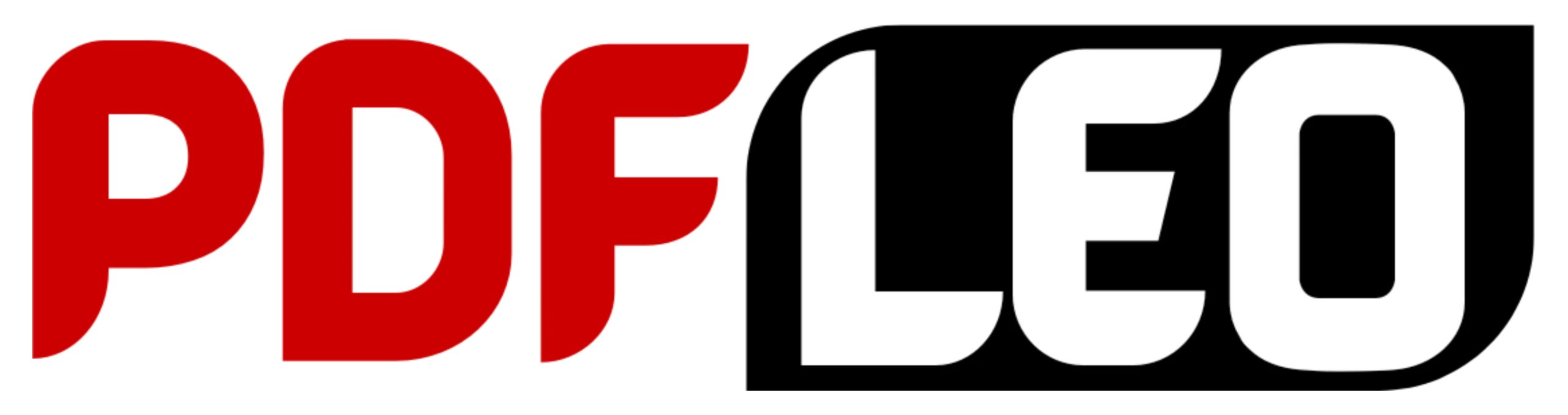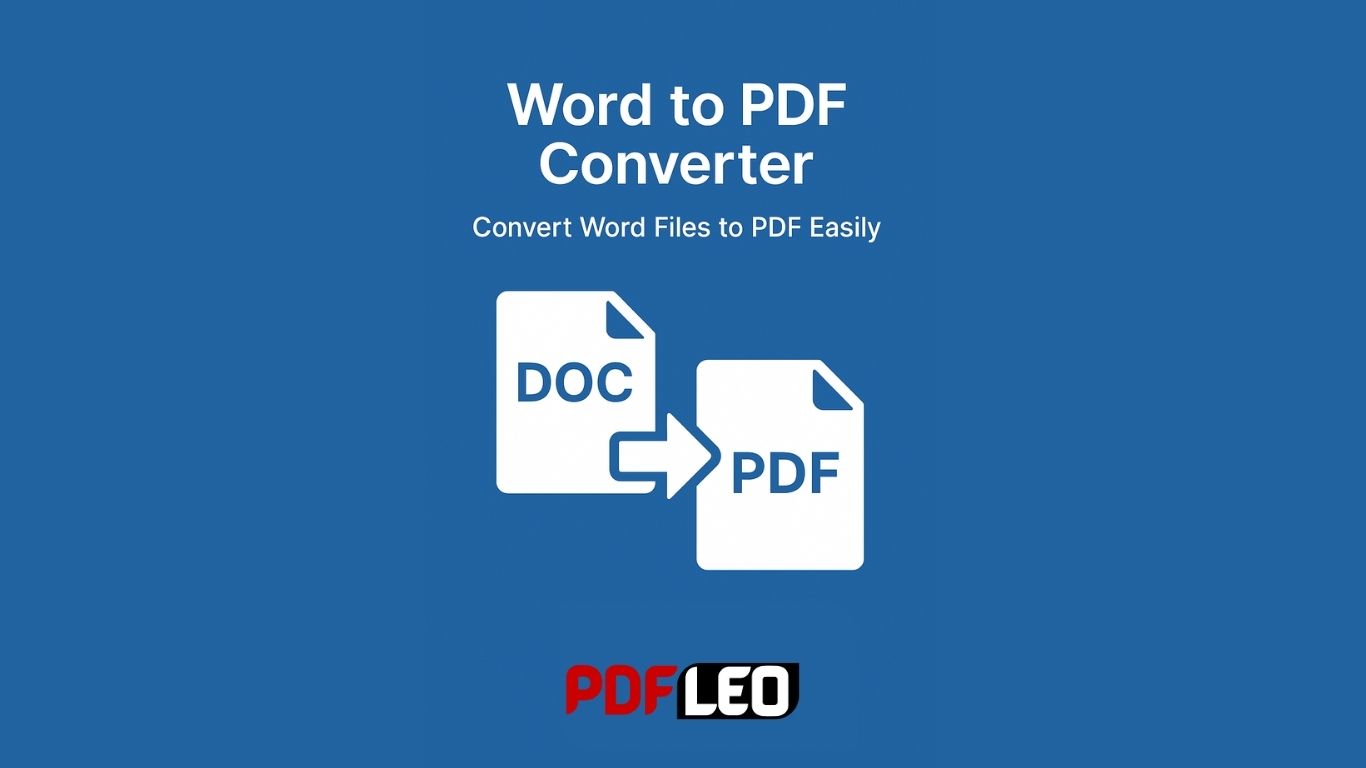In today’s fast-paced digital world, document sharing has become a need for students, professionals, freelancers, and enterprises alike. While Microsoft Word files (.doc or.docx) are extensively used for document creation, PDF (Portable Document Format) have emerged as the most reliable format for file sharing and printing. A Word to PDF converter is quite handy in this situation.
If you’re seeking for a quick, free, and secure way to convert Word documents to PDFs, you’ve come to the right spot. At PDFLeo.com, we provide a quick and easy online Word to PDF converter tool that requires no program installation and produces high-quality results in seconds.
Why Convert Word to PDF?
There are several practical reasons to convert your Word files into PDF format. Then are the top benefits:
-
Universal Compatibility
PDF files open the same way on every device and operating system, Windows, macOS, Android, or iOS. Unlike Word documents that may look different depending on the software version, a PDF maintains consistent formatting.
-
Professional Appearance
When you convert a Word file to PDF, you give your document a more polished and professional look. Whether it’s a resume, business proposal, invoice, or report, PDFs add a level of formality that Word files sometimes lack.
-
Non-editable Format
PDFs are designed to be read-only, which protects the content from unwanted changes. This is particularly helpful when sharing legal documents, contracts, or academic work.
-
Smaller File Sizes
PDFs are often more compressed than Word documents, making them easier to email or upload to websites without exceeding size limits.
-
Security Features
With PDF, you can add password protection, restrict printing or copying, and ensure your sensitive data remains safe, features that Word doesn’t always offer by default.
How to Convert Word to PDF Online (Using PDFLeo)
Our online Word to PDF converter at PDFLeo.com is designed to be as simple and intuitive as possible. Here’s how it works:
- Visit PDFLeo.com
- Click on the “Word to PDF” tool from the homepage or tools list.
- Upload your Word document by clicking “Choose File” or dragging and dropping the file.
- Wait a few seconds while our tool converts your file to PDF.
- Download your converted PDF instantly, no registration or sign-in required.
It’s that easy!
Key Features of PDFLeo’s Word to PDF Converter
Our tool is more than just a basic file converter. Here’s what makes it stand out:
- ✅ Completely Free – No hidden costs, no subscription required.
- ✅ High-Quality Conversion – Maintains fonts, images, layout, and formatting accurately.
- ✅ Fast & Reliable – Conversion happens in seconds with minimal load time.
- ✅ Supports Multiple Files – Upload and convert multiple Word files at once.
- ✅ Secure & Private – Files are encrypted and deleted after conversion to protect your privacy.
- ✅ Mobile Friendly – Works smoothly on smartphones, tablets, laptops, and desktops.

Use Cases: Who Needs a Word to PDF Converter?
-
Students & Teachers
Convert assignments, lecture notes, and academic papers to PDF for easy submission or printing. -
Job Seekers:
Turn your Word resume into a sleek, professional PDF before uploading it to job portals. -
Business Owners & Freelancers:
Send invoices, project proposals, contracts, and reports in non-editable PDF format. -
Content Creators & Bloggers:
Publish downloadable resources, checklists, and templates in PDF format.
SEO Benefits of Using PDF Format for Online Documents
For website owners and bloggers, using PDF documents can also benefit your SEO. Search engines can index PDFs, especially if they are properly optimised with metadata, file names, and structured content. Sharing downloadable PDFs on your site can also increase user engagement and time spent on your page, an important SEO signal.
Make sure you:
- Use relevant keywords in the file name (e.g., free-resume-template.pdf)
- Add meta title and description in the PDF properties
- Keep the file lightweight and mobile-friendly
Is PDF Better Than Word for Sharing Files?
Yes, and here’s why:
| Feature | Word Document (.docx) | PDF Document (.pdf) |
| Editable | ✅ | ❌ (Read-only by default) |
| Format Consistency | ❌ (can change on other devices) | ✅ |
| Security | ❌ (limited) | ✅ (password protection available) |
| Compression | ❌ | ✅ |
| Universal Viewing | ❌ | ✅ |
In short, converting your Word files to PDF ensures that your documents are shared in the most reliable and professional manner possible.
Why Choose PDFLeo.com for Word to PDF Conversion?
There are many Word to PDF converters online, but PDFLeo.com is designed to stand out:
- No sign-ups or email required
- Superfast processing with accurate formatting
- Mobile-optimized tool that works on any browser
- No watermarks or branding on your documents
- Secure file handling and automatic deletion
Whether you’re a student needing to submit an assignment or a professional sharing a business report, PDFLeo makes your job easier.
Final Thoughts
Converting Word to PDF has become a basic necessity in the digital age. With PDFLeo’s free and fast Word to PDF converter, you can get high-quality, professional documents in seconds, without the need for expensive software or complicated processes.
So next time you need to convert a Word file, just head over to PDFLeo.com and let our tool do the work for you.