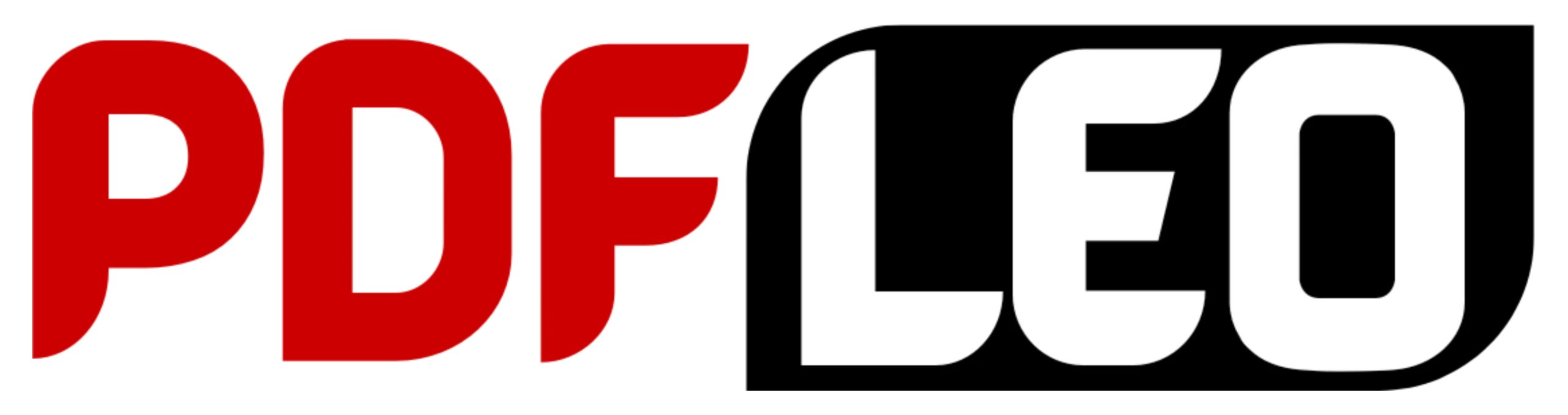In today’s rapid-fire digital landscape, efficient document handling is crucial. Among the essential tools for professionals and students, a top-tier PDF to Word converter is indispensable. PDFs are excellent for sharing and preserving content, but editing them can be a real headache. Anyone who’s tried to make even a minor change in a PDF knows the struggle. Thankfully, transforming a PDF into an editable Word file is now simpler than ever.
Whether you’re managing numerous files in a corporate setting or tackling assignments as a student, a reliable tool for converting PDFs to Word can spare you the painstaking task of retyping content. Modern solutions, such as PDFLEO, make this process efficient, accurate, and even enjoyable.
The PDF Predicament: When Uneditable Files Become a Problem
PDFs, or Portable Document Format files, are everywhere. We get them in emails, download them from websites, and print everything from contracts to essays with them. Their main strength is keeping their formatting consistent across all devices and systems. However, that very feature also makes them incredibly difficult to edit.
Picture this: A colleague or client sends you a multi-page PDF. You just need to make a few quick changes—maybe correct a typo or update a date. Instead of directly editing the file, you’re forced to copy and paste the content into a Word document, completely losing all the original formatting. To make matters worse, tables get messed up, images vanish, and the fonts look nothing like they should. Hours can easily pass before the document even vaguely resembles the original PDF.
Now, think about how many documents you deal with daily. Clearly, retyping or manually converting files isn’t just inefficient—it’s simply unsustainable.
Say Goodbye to Manual Typing
The good news is you no longer need to retype documents or suffer through clumsy formatting mishaps. Thanks to digital advancements, PDF to Word conversion tools have evolved into powerful, user-friendly solutions. These tools are especially helpful for anyone who deals with paperwork regularly—students, teachers, accountants, legal professionals, content creators, and administrators alike.
PDFLEO, a leading name in document conversion, offers a simple yet powerful PDF to Word tool. With just a few clicks, you can transform even the most complex PDF into a fully editable Word document, preserving fonts, layouts, images, and the overall structure.

Why PDF to Word Conversion Tools Are Essential
With the ongoing digital transformation reshaping industries, professionals are constantly on the lookout for tools that make their workflows faster and more efficient. Here’s why using an advanced PDF to Word converter is not just helpful—it’s crucial:
Save Time
Rewriting or editing text manually is a waste of precious hours. A good converter gets the job done in seconds.
Maintain Original Formatting
High-end converters retain the exact look and feel of the original file, so you don’t have to spend time reformatting.
Avoid Human Errors
Manual transcription often introduces mistakes. Automated conversion keeps content accurate.
Increase Productivity
Faster conversions mean more time to focus on critical tasks, making you more productive and effective.
Batch Conversion: Handling Multiple Files at Once
If you’re managing numerous documents, converting them individually can be as frustrating as retyping them. That’s where PDFLEO batch conversion feature becomes a lifesaver, especially for Premium users. You can convert several PDF files to Word in a single task, eliminating repetitive steps and saving hours of work.
Even if you’re using the free version, you can still enjoy smooth conversions for individual files up to 15 MB. Simply drag and drop your PDF onto the tool’s interface, or upload it directly from Google Drive or Dropbox. Within seconds, your Word document will be ready to download and edit.
Accuracy That Matters: Convert with Confidence
A major concern with many PDF converters is how effectively they handle fonts, tables, bullet points, images, and other formatting elements. The last thing anyone wants is a converted document that bears little resemblance to the original.
Fortunately, PDFLEO converter is built with precision as a core principle. It accurately extracts content from any PDF file, preserving formatting so meticulously that you’ll barely notice a difference. Whether you’re working with resumes, contracts, reports, or brochures, your converted Word file will be a near-perfect replica of the original, with the added benefit of being fully editable.
Working with Scanned PDFs? OCR Technology Has You Covered
Sometimes the challenge isn’t just about converting a digital PDF, but one that was scanned or photographed. These scanned PDFs are essentially images, rendering traditional conversion tools useless. This is where Optical Character Recognition (OCR) steps in.
OCR is a powerful technology that reads printed text in scanned documents and transforms it into editable digital text. PDFLEO’s OCR-enhanced PDF to Word converter allows you to:
- Edit scanned contracts, receipts, and printed reports.
- Extract text from photos and scans with high accuracy.
- Preserve formatting from paper to digital.
Here are a few tips to ensure your OCR conversion is successful:
Ensure Clear Scans
Blurry, low-resolution scans can confuse OCR software. Make sure your scanned documents are clear and well-lit.
Limit Handwritten Notes
Mixed content (typed + handwritten) may reduce accuracy. Stick to typed text for best results.
Use High-Quality Originals
Better-quality input files result in more accurate conversions, especially when extracting data from complex layouts.
Step-by-Step: How to Convert PDF to Word (Without OCR)
For standard, non-scanned PDFs, the process is incredibly simple. Here’s how you can convert PDF to Word in a few clicks:
- Visit the PDF to Word Converter on PDFLEO.
- Upload your PDF You can drag-and-drop or import from Google Drive/Dropbox.
- Click “Convert to Word.”
- Download the converted file directly to your device, or save it back to your cloud account.
That’s it—your fully editable Word document is ready.
Step-by-Step: How to Convert PDF to Word Using OCR
If your file contains scanned pages, here’s how to convert it using OCR technology:
- Navigate to the PDF to Word Converter on PDFLEO.
- Upload the scanned PDF you want to convert.
- Enable the OCR feature from the settings (OCR is available for Premium users).
- Click “Convert to Word.”
- Download your document or save it to Google Drive or Dropbox.
This way, even scanned, non-editable documents become fully accessible for editing, saving you from retyping printed content.
Take Your Productivity Offline
While online tools offer convenience, there are times when greater flexibility is needed. Factors like slow internet, file size limitations, or security concerns can hinder the effective use of web-based converters. That’s why PDFLEO also provides a powerful Desktop Application.
With the offline version, you can:
- Convert files without requiring internet access.
- Work with large or sensitive documents securely.
- Avoid interruptions caused by unstable connections.
The desktop tool delivers the same high-accuracy conversion you expect from the web version, directly on your computer.

Convert PDF to Word On the Go
In today’s mobile-first world, productivity shouldn’t be confined to your desk. Whether you’re commuting, travelling, or simply away from your computer, PDFLEO ensures you’re always prepared to edit.
Optimised for both Android and iOS devices, the app allows you to:
- Convert PDF files into Word documents directly from your phone or tablet.
- Access documents seamlessly from your cloud storage.
- Edit files quickly while on the move.
- Share converted files instantly via email or messaging applications.
It’s essentially having a complete document editing suite right in your pocket.
Security You Can Rely On
Whenever you upload documents for conversion, it’s natural to be concerned about privacy. PDFLEO takes your data seriously. All file transfers are encrypted, and documents are deleted from the server after a short period. Whether you’re handling academic materials or confidential contracts, your data remains secure throughout the process.
PDF to Word Final Thoughts: Make the Smart Switch Today
Working with PDFs doesn’t have to be a hassle anymore. With powerful, user-friendly tools like PDFLEO PDF to Word converter, you can transform your document workflow into something seamless and stress-free. Say goodbye to retyping, formatting disasters, and wasted hours—and say hello to simplicity, accuracy, and convenience.
Whether you’re converting one file or hundreds, online or offline, from your laptop or your smartphone—this tool empowers you to edit your documents your way. In the ever-evolving world of digital productivity, it’s not just about working harder—it’s about working smarter.
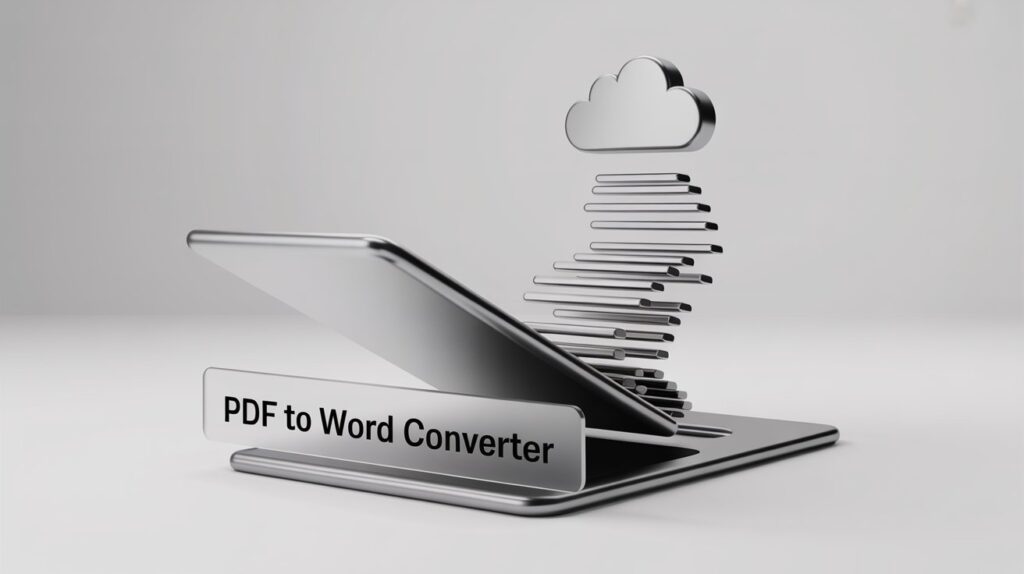
So, next time you receive a PDF that needs editing, you’ll know exactly what to do.